Research with Google Colaboratory
You may run Jupyter notebooks in a cloud:
https://colab.research.google.com/
Start
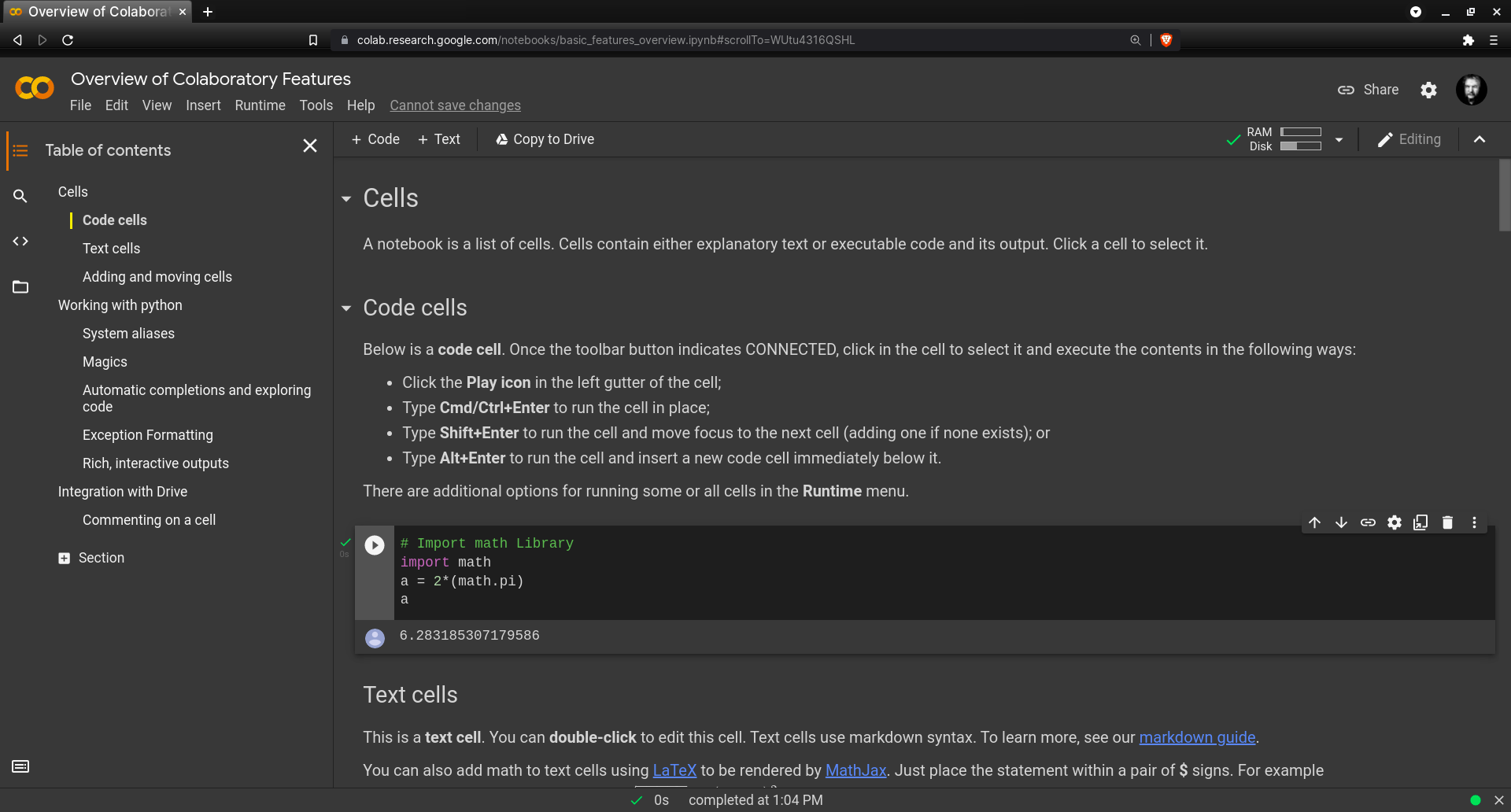
Code Cells and Text Cells
You can insert code in the cell and run it. Try the following code:
# Import math Library
import math
a = 2*(math.pi)
a
- Connect the notebook with the Connect button
- Run the script. The output should be the value of "a" rounded, 6.283185307179586
- mathematical expressions are entered into text cells with LaTeX syntax via MathJax (just enclose the LaTeX expression with $, for equation block use $$)
$$E_\alpha = \int_0^{2\pi} \cos(x) dx $$
- you can move cells up and down, and add them with
- list of cells
Python
- allocating resources
- shortcuts are combined, like Ctrl+M+I to interrupt a process, or Ctrl+M+Z to undo
Data Management and Workflow
Note that GC is integrated with Google Drive.
- import and format data
- share data
- train model
- create prediction
Deploy
Google Colab for Data Science Examples
pip install neuralprophet
pip install neuralprophet[live]
- test data
note
Goals.
info
Goals.
caution
Goals.
warning
Goals.